★黒猫宅急便★ver.2
( *´艸`) いらっしゃいまし。
iPod touchでは音楽とビデオのアイコンが別々になってるけど、iPhoneだと iPod
iPod というひとつのアイコンだけらしいです。そのアイコンの中に音楽とビデオが一緒に入ってるんだとかなんとか・・・
というひとつのアイコンだけらしいです。そのアイコンの中に音楽とビデオが一緒に入ってるんだとかなんとか・・・
で、iPod touchでも同じように iPod
iPod アイコンを出す方法が記載してあったんでそれを参考にしてみた。
アイコンを出す方法が記載してあったんでそれを参考にしてみた。
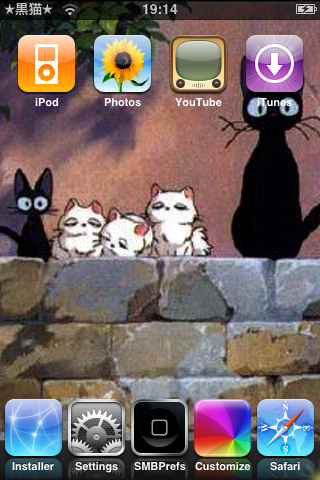
ちゃちゃ~ん★
左上に iPod
iPod アイコン登場
アイコン登場
これのおかげで、ミュージックとビデオアイコンを隠しアイコンスペースがひとつ開きました♪
HOME画面はスッキリさせたい派なもんで・・・
んで、サマーボードでアイコンを浸透化。

うん、素晴らしい☆
参考にしたサイトには・・・
/Applications/MobileMusicPlayerのなかのInfo.plistの一部を書き換えて(M68とN45を入れ替える)、N45AP.plistにcom.apple.mobileipod-MediaPlayerの項目を追加すればいいんですね。
(どうも"N45"というのがiPod touchに関係していて、"M68"のほうがiPhoneに関係してるっぽい。コードネームかなにか?)
でもこのページの最後に、「iPod」アイコンが出ても「ミュージック」アイコンと「ビデオ」アイコンは残ったままだからそれを消す方法について書かれてるんだけど、それをしなくても二つのアイコンは見えなくなってた。逆にあえて見えるような記述にしても見えないってのがどうなってるのか。
↑と記述してあったんだけど・・・・
オレは、”M68”内のコードを”N45”に追記してみた。
<string>N45</string>
</array>
<key>Roles</key>
<array>
----追記ここから----
<dict>
<key>IsDefaultRole</key>
<true/>
<key>PrivateURLSchemes</key>
<array>
<string>audio-player-event</string>
<string>video-player-event</string>
</array>
<key>Role</key>
<string>MediaPlayer</string>
<key>UIRoleDisplayName</key>
<string>iPod</string>
</dict>
----追記ここまで----
<dict>
<key>IsDefaultRole</key>
<true/>
<key>PrivateURLSchemes</key>
<array>
<string>audio-player-event</string>
</array>
<key>Role</key>
<string>AudioPlayer</string>
<key>UIRoleDisplayName</key>
<string>Music</string>
</dict>
<dict>
<key>PrivateURLSchemes</key>
<array>
<string>video-player-event</string>
</array>
<key>Role</key>
<string>VideoPlayer</string>
<key>UIRoleDisplayName</key>
<string>Videos</string>
</dict>
そしたら、iPodアイコンが出現し、さらにミュージックとビデオアイコンも存在。
うん、なんかこっちでもいけたみたい。
そんな感じ。
 iPod
iPod というひとつのアイコンだけらしいです。そのアイコンの中に音楽とビデオが一緒に入ってるんだとかなんとか・・・
というひとつのアイコンだけらしいです。そのアイコンの中に音楽とビデオが一緒に入ってるんだとかなんとか・・・で、iPod touchでも同じように
 iPod
iPod アイコンを出す方法が記載してあったんでそれを参考にしてみた。
アイコンを出す方法が記載してあったんでそれを参考にしてみた。ちゃちゃ~ん★
左上に
 iPod
iPod アイコン登場
アイコン登場
これのおかげで、ミュージックとビデオアイコンを隠しアイコンスペースがひとつ開きました♪
HOME画面はスッキリさせたい派なもんで・・・

んで、サマーボードでアイコンを浸透化。
うん、素晴らしい☆
参考にしたサイトには・・・
/Applications/MobileMusicPlayerのなかのInfo.plistの一部を書き換えて(M68とN45を入れ替える)、N45AP.plistにcom.apple.mobileipod-MediaPlayerの項目を追加すればいいんですね。
(どうも"N45"というのがiPod touchに関係していて、"M68"のほうがiPhoneに関係してるっぽい。コードネームかなにか?)
でもこのページの最後に、「iPod」アイコンが出ても「ミュージック」アイコンと「ビデオ」アイコンは残ったままだからそれを消す方法について書かれてるんだけど、それをしなくても二つのアイコンは見えなくなってた。逆にあえて見えるような記述にしても見えないってのがどうなってるのか。
↑と記述してあったんだけど・・・・
オレは、”M68”内のコードを”N45”に追記してみた。
<string>N45</string>
</array>
<key>Roles</key>
<array>
----追記ここから----
<dict>
<key>IsDefaultRole</key>
<true/>
<key>PrivateURLSchemes</key>
<array>
<string>audio-player-event</string>
<string>video-player-event</string>
</array>
<key>Role</key>
<string>MediaPlayer</string>
<key>UIRoleDisplayName</key>
<string>iPod</string>
</dict>
----追記ここまで----
<dict>
<key>IsDefaultRole</key>
<true/>
<key>PrivateURLSchemes</key>
<array>
<string>audio-player-event</string>
</array>
<key>Role</key>
<string>AudioPlayer</string>
<key>UIRoleDisplayName</key>
<string>Music</string>
</dict>
<dict>
<key>PrivateURLSchemes</key>
<array>
<string>video-player-event</string>
</array>
<key>Role</key>
<string>VideoPlayer</string>
<key>UIRoleDisplayName</key>
<string>Videos</string>
</dict>
そしたら、iPodアイコンが出現し、さらにミュージックとビデオアイコンも存在。
うん、なんかこっちでもいけたみたい。
そんな感じ。
そ~そ~、Apple Inc.が、今週末にも「iPhone Update 1.1.3」を配布するかもって噂らしいよ?
Update 1.1.3 は、土曜日までにリリースされる予定で、ディスクモードやボイスレコーディングモードが追加されるとかなんかと・・・
| Tweet |
<< 12月8日(土)衝撃の真実!?
HOME
12月6日(木)吉野家のテラ豚丼の次は、ケンタッキーでフライドゴキブリ!? >>
[457] [454] [455] [453] [452] [449] [450] [451] [448] [447] [446]
[457] [454] [455] [453] [452] [449] [450] [451] [448] [447] [446]
この記事にコメントする
この記事へのトラックバック
この記事にトラックバックする:
かうんたー
現在の閲覧者数:
かてごりー
きじ検索
記事らんきんぐ
広告
あくせすらんきんぐ
最新記事
(12/01)
(12/31)
(12/31)
(12/30)
(12/29)
(12/29)
(12/28)
あーかいぶ
広告3
ブログ ver.4
PR


